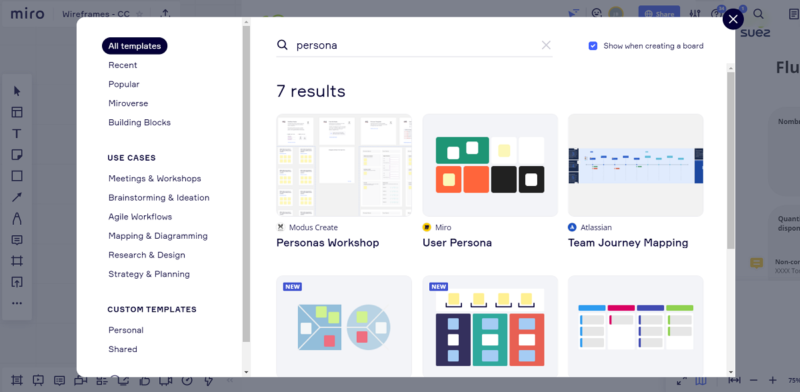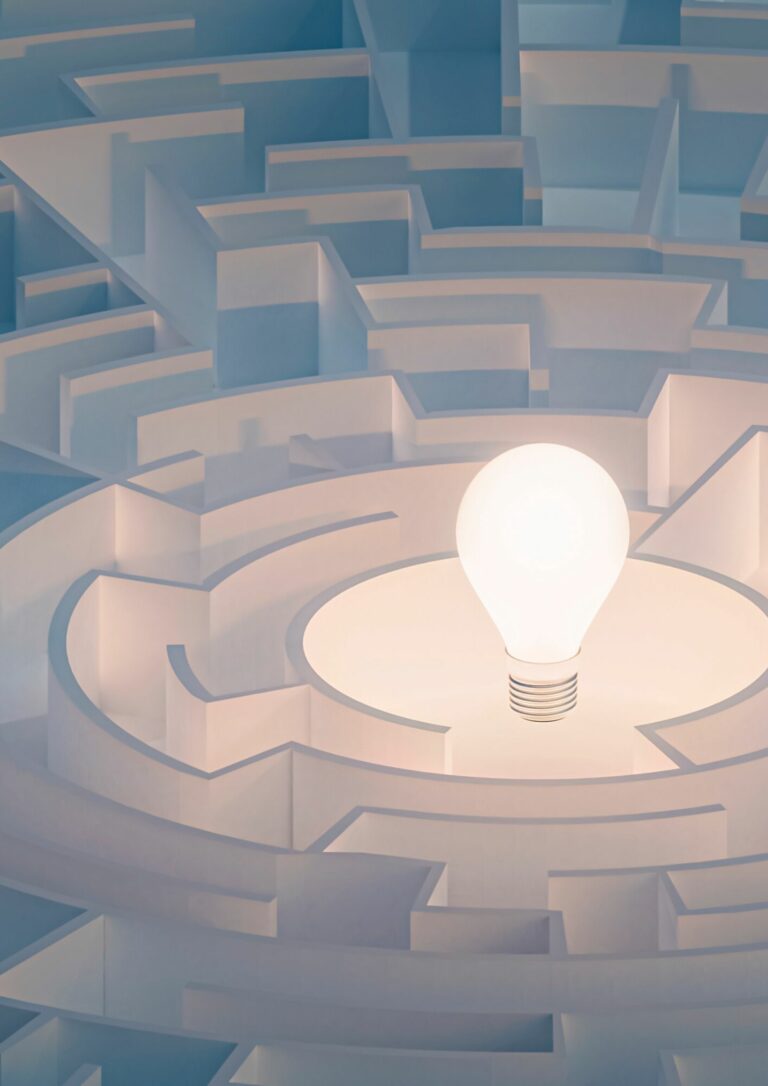Collaborative workshops and teleworking:

Faced with the widespread use of teleworking, how can we establish a dynamic of sharing, exchange and co-construction when setting up design thinking workshops? This is a crucial issue if we are to remain effective in terms of innovation, identification and meeting customers’ and/or users’ needs.
The solution lies, at least in part, in the accelerated adoption of collaborative platforms for working in teams or with (internal/external) customers.
But first, a quick reminder: what is design thinking?
It’s a method based on 5 key phases to facilitate the co-creation of value by all members of a project team. Often coupled with the Agile method and its iterative mode of operation, design thinking makes it possible to understand and identify precisely targets, their needs and the means to address them effectively through the use of associated tests. This approach enables the design of innovative products and services for users, employees, consumers and users. It also involves taking end-user feedback into account throughout the life of the project.
The 5 key steps of design thinking:
- Empathy, to gain a richer understanding of clients and their environments.
- Inspiration, to define the problem or objective and frame it.
- Ideation, with the search for a solution to address the identified problem.
- Imagination and creation of prototypes to assess the feasibility of the selected solutions.
- Testing: the implementation phase of the project.
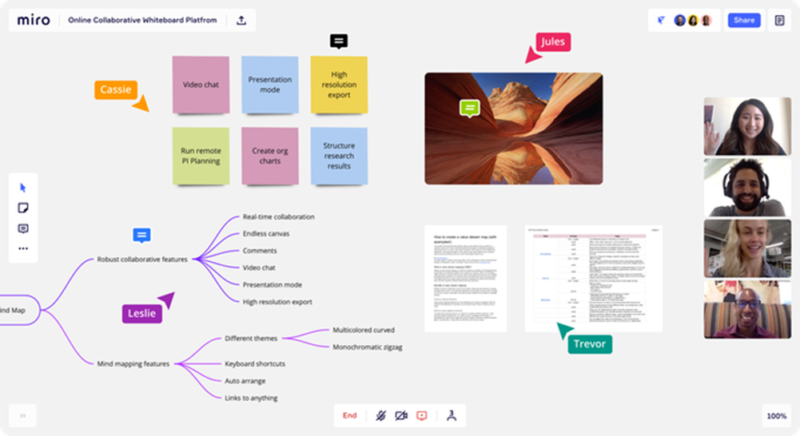
When implementing these different phases, even remotely, collaborative solutions (such as Qibish, Mural, Miro or Klaxoon) exist that have a special focus on team workshops. In practice, they are a good alternative to traditional post-it meetings in real life, maintaining links and a collective dynamic between the stakeholders in a project (sometimes from different organisational structures, functions and backgrounds).
How do you use design thinking platforms?
These solutions ensure involvement at every stage of the project, from the ideation phase through to the analysis of the work carried out. Most importantly, they provide a means of challenging every aspect of the product, with the end result being the joint creation of a detailed roadmap by all stakeholders.
Some examples of workshops for the various design thinking phases:
| Empathy | Ideation and prototypes | Testing |
|---|---|---|
| Mindmap | Backlog produit | Rétrospective |
| Customer journey mapping | Kanban | |
| Persona | Poker planning (Fibonacci Scale) | |
| Wireframing | Roadmap |
Who are collaborative design thinking platforms aimed at?
Stakeholders from the digital or consulting sectors are the main users of these platforms. They will be of particular interest to project managers and product owners, and to UX/UI designers, but also to developers, Scrum Masters and Agile coaches. Thanks to their ease of use and often intuitive ergonomics, these tools that are accessible to all users in line with their needs and objectives. And the benefit is always the same: rediscovering proximity, a group dynamic and interaction between the stakeholders in a remote project.
With Miro, we have found the right solution, among the many available, to meet our customers’ needs. We’ll explain why in more detail.
What is Miro?
Miro is a visual collaboration platform that offers a comprehensive set of tools and features. No more need to juggle between your videoconferencing solution, shared screens and collaborative software during workshops… Miro lets you do everything (and do it well) in one place.
First of all, you can choose from a vast library of ready-made templates, depending on the workshop you wish to run:
| Meetings | Brainstorming and ideation | Agile workflows | Modelling and diagrams | UX et Design Thinking | Strategy and planning |
|---|---|---|---|---|---|
| Icebreaker | Affinity Diagram | Agile Board | UML Diagram | Research | Strategy Diamond |
| Daily Standup | Customer Journey Map (Timeline) | Conversion Funnel Backlog | Swimlane Diagram | Empathy Map | Value Chain |
| Event Planning | Fishbone Diagram | One-on-one Meeting | Strategic Planning | User Flow | RACI Matrix |
| Team Meeting Agenda | Likert Scale | Quick Retrospective | Stakeholder Map | UX Project Canvas | Strategy Map |
| One-on-one Meeting | Mind Map | Mad/Sad/Glad Retrospective | Service Blueprint | Working Backwards | Go to Market Strategy |
| Parking Lot Matrix | Idea Funnel Backlog | Technology Roadmap | Flowchart | User Persona | Porter's Five Forces |
And with over 3 million users worldwide, you also have access to all the models shared by the community!
Miro also offers native solutions that are very useful for conducting these workshops:
- The famous virtual post-its and simultaneous interaction
- An icon library for wireframing
- Maps to define your user stories
- A timer to set the pace for your activities
- An anonymous voting option
- An attention focusing system
- The ability to interact with several people at the same time
- And many other sharing and collaboration resources (live drawing, scrum ball game, dice rolls, etc.)
And in addition to all these features, the marketplace allows you to include most of your favourite applications via their APIs, so you can enjoy them directly on your whiteboard:
- Design and graphics (Sketch, InVision, Adobe XD, Axure, etc.)
- Messaging and audio/video chat (Teams, Slack, etc.)
- Files and documents (Google Drive, OneDrive, Evernote, etc.)
- Task management (Carbon Copy, Jira, Trello, etc.)
- Questionnaires and forms (Typeform, SurveyMonkey, etc.)
- Customer relations (Salesforce, Zendesk, etc.)
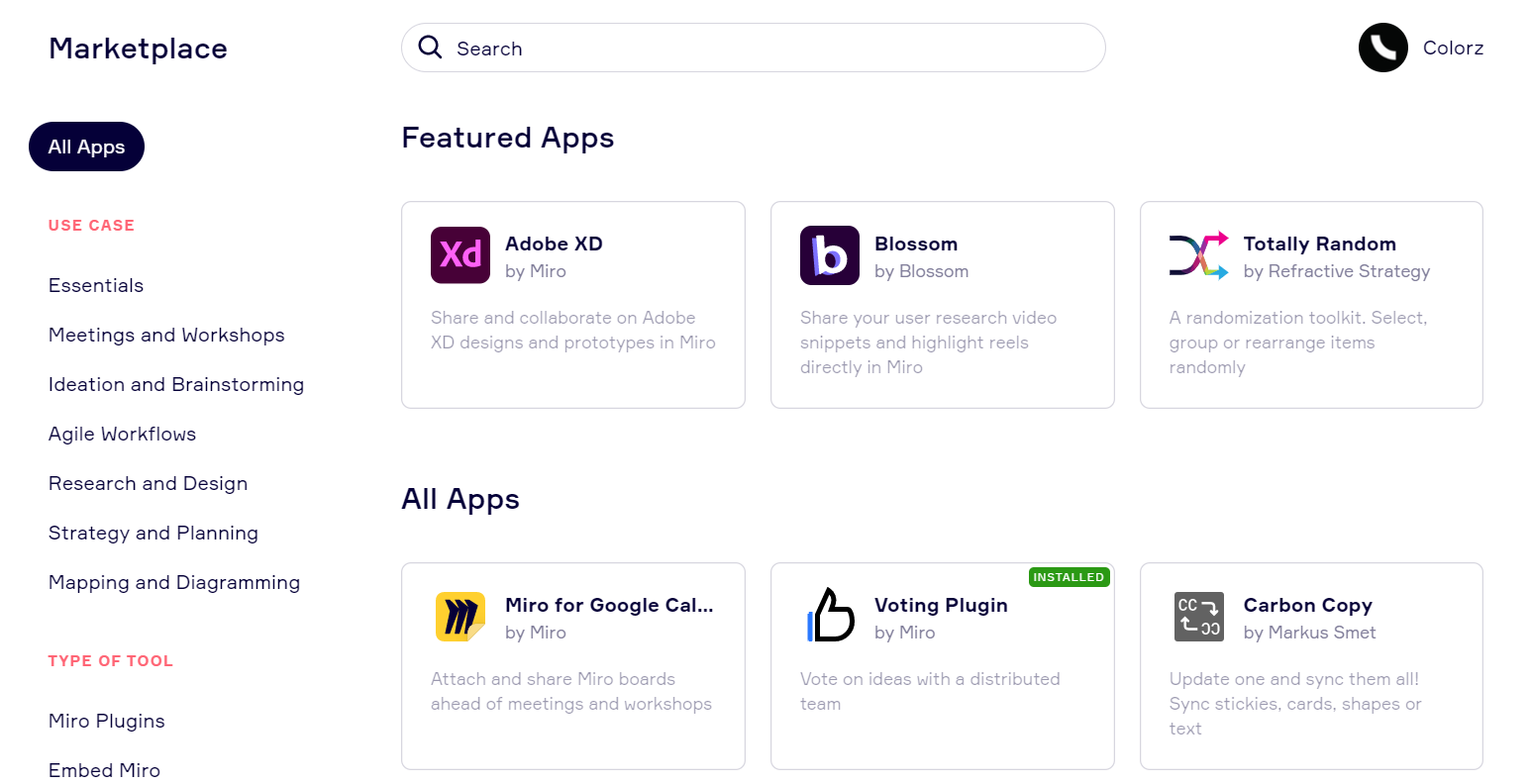
Because all these tools are integrated, you can centralise and synchronise all the components you need by integrating them directly into the whiteboard. Some examples?
With Jira, Trello and Monday, tasks from different channels are organised and shown in the table (identified needs, management of scopes and schedules, etc.).
Similarly, for document management, once plugins such as Dropbox are added, images, PDFs or videos will remain up to date, even if minor changes are made.
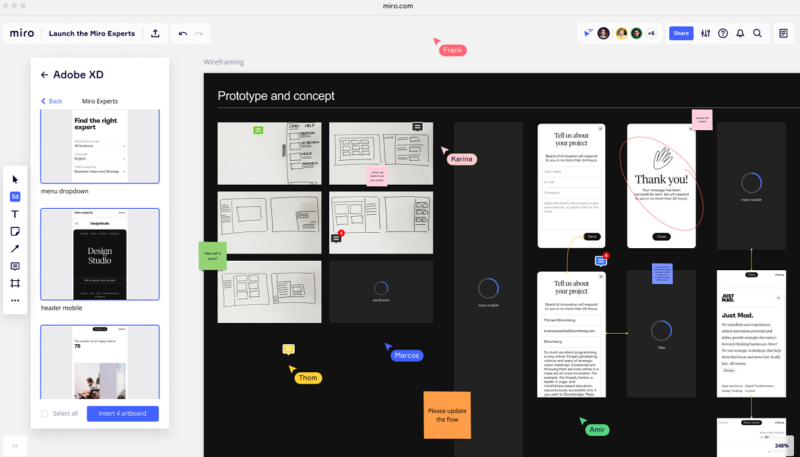
For designers, with Adobe XD or Sketch, we share the latest versions of the models on the board with synchronised updates, so that teams are always informed of the latest developments.
And let’s not forget security, with many solutions for simplified, secure authentication through an SSO connection (and Azure active directory, Microsoft Active Directory and Office 365 Auth modules, etc.).
Now that we have the perfect tool, with all the features we need… all that remains is to launch our workshop!
How do you make a workshop with Miro?
Creating a collaborative workshop with Miro couldn’t be easier. We assemble our team and choose our canvases of choice. From the creation of a tree structure to the team retrospective at the end of a sprint, all the necessary assets are in place to encourage co-construction, sharing and adhesion around your project… or simply to run remote team events.
At Davidson, for example, Twister – our “Technical Office as a Service” – makes regular use of Miro to perform the following activities internally and with our customers:
- Define personas.
- Identify needs and detail them.
- Create backlogs.
- Make wireframes.
- Challenge the proposed features.
- Conduct retrospectives.
Conducting a collaborative workshop on Miro – in practice:
Is this your first video workshop on Miro? Don’t know where to start? How do you break down your session and give it the necessary rhythm for collecting quality data that will enable you to fulfil your need?
Let’s take the example of a persona workshop we conducted for one of our clients in the health sector.
Log in to the platform and select the template that matches your search (in this case, “Persona”). Several ready-made templates are available, and you can choose to use them in blank or pre-completed form. Once you have made your selection, Miro offers a module that includes all the steps required to run the workshop. It also specifies the time needed for each of the activities, as well as all the instructions for supporting and guiding participants.
This lets you conduct your persona workshop in three stages:
- Supporting the clients as they learn to use the solution and introducing the process, which is necessary if the participants are not used to this type of system.
The ability to see all participants’ pointers helps to identify them and guide them if they encounter difficulties. The layer locking feature also ensures that the correct item arrangement is maintained throughout the task. - Brainstorming and ideation via the various steps offered by the template.
Numerous questions are addressed, and customers play the game by personifying the previously identified segments. They give them first names, ages, irritants, personality traits, likes etc. - After-the-fact feedback from the workshop by the Product Owner to refine and synthesise the personas identified.
5 tips for running a successful remote collaborative workshop
It’s about more than just a solution, so here are some recommendations for successfully running a remote collaborative workshop:
- Assemble a representative panel of project stakeholders (stakeholders, clients and end users).
- Pace the workshop with short, varied exercises (start with an ice breaker; there’s even a template for that!).
- Engage in conversation and encourage discussions between the various business units and their needs.
- Enjoy discovering and immersing yourself in the world of your team.
- Don’t overlook the collective feedback phase for these workshops.
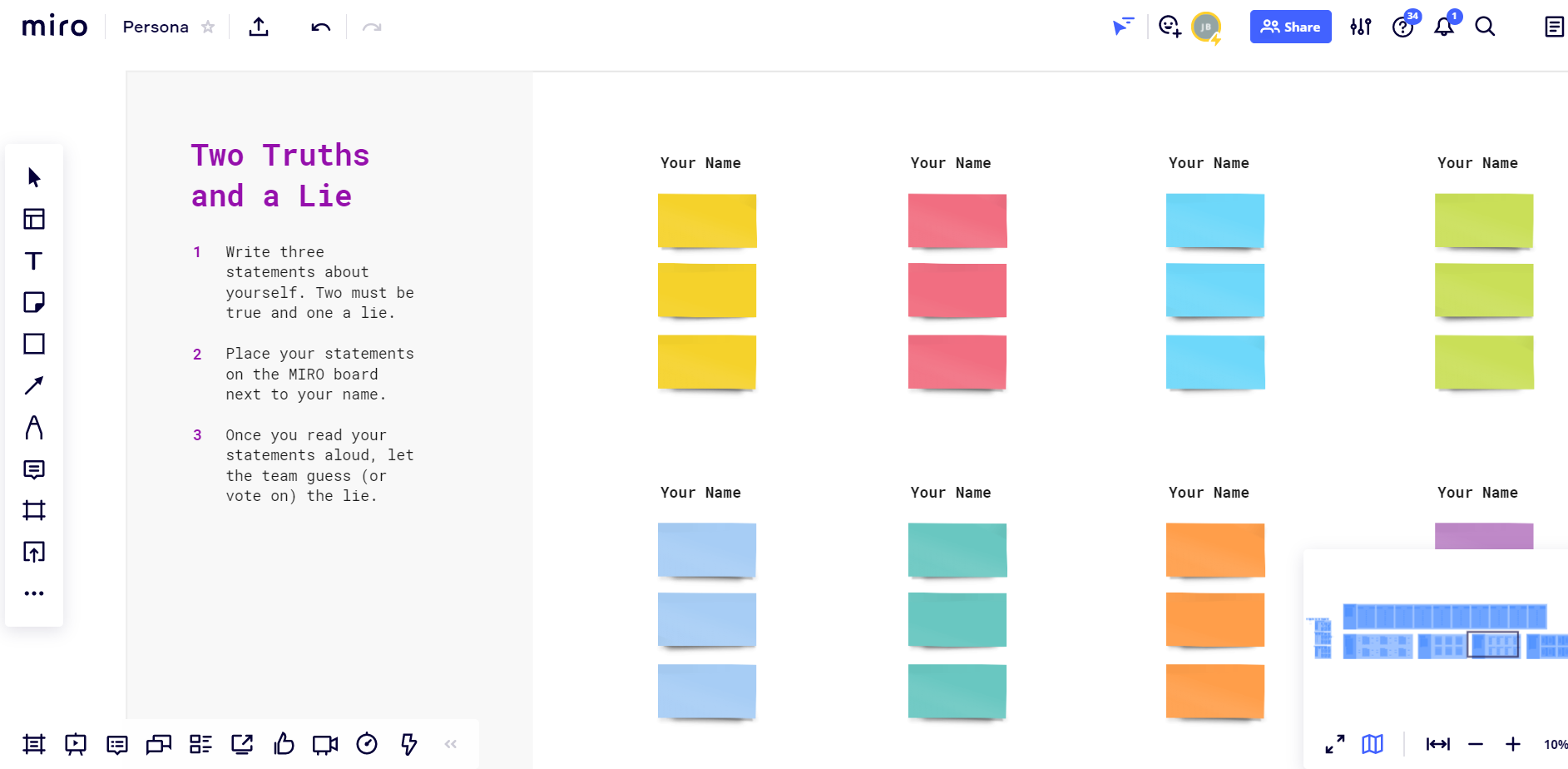
Feedback from the workshop is a key step. This summary allows all the points to be approved collectively at each new stage. This keeps the project on track throughout its development, enlisting the support of all participants. If adjustments are needed, this approach offers more responsiveness, enhancing the feeling of satisfaction and guaranteeing greater buy-in by the teams.
To conclude
As you can see, collaborative platforms are a very good way of bringing together all the business units to identify the key elements of your projects (What are the targets? How can you address their needs? How will you implement them?, etc.).
With the lockdowns seemingly coming to an end, there is no doubt that the use of such solutions will continue over time. Their advantages and their numerous functionalities enable you to overcome the constraints induced by distance, when you cannot bring your team together “in person”. And the use cases are unlimited.
With Miro, we have found the right tool for supporting our clients, learning their environment and better defining their needs for each new digital project.
Our final tip for successful workshops: be sure to create a rhythm by segmenting the exercises. These activities call for high levels of concentration and involvement from all participants. Stimulate your team by keeping the working sessions short and varied to sustain the interest and exchange that is essential in this type of exercise.